The release of Reaper v6.10 has added the option to embed metadata during rendering into all sorts of files types, including BWF wav files. This is a very handy feature when editing recordings for sound libraries or when exporting sfx for implementation into a game. Here are the notes from the changelog:
- save/load metadata with project
- support wildcards in metadata fields
- support embedding BWF data in WAV (if provided, metadata overrides render format options)
- support embedding BWF data in FLAC via iXML
- support embedding vorbis tags in FLAC, OGG, OPUS, including chapter tags
- support embedding ISRC in WAV via bext/axml
- support embedding ID3 tags in MP3, including chapter tags and album image
- support embedding INFO and CART data in WAV
- support reading BWF timecode from iXML data in FLAC files
To use this new feature, open up the Render to File dialog and click the Metadata checkbox in the Embed section. Then click on the ‘Metadata..’ button to set the data that will go into each field.

For BWF files, select BWF under the Scheme dropdown menu:
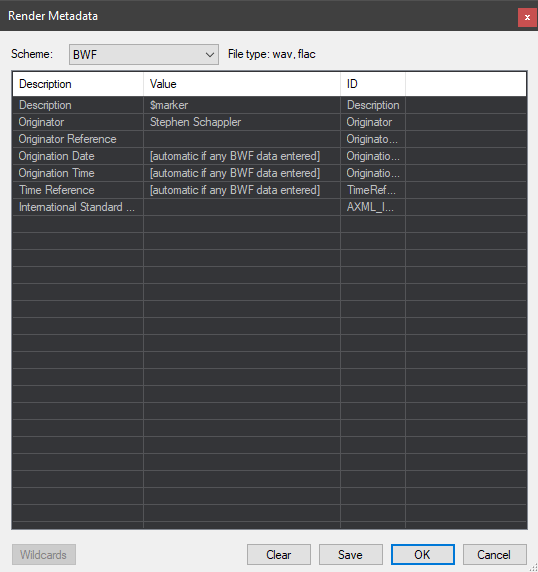
Now you can enter your data into each available field. You can either manually type in information, or leverage the use of Reaper’s many wildcard variables.
Currently I am using the $region wildcard for the file name and the $marker wildcard for the description field. This will take the content of the first marker within each region and use that information for the BWF description field.

Another handy wildcard that can be used when exporting sfx is $project. By including this wild card a wav file can always be traced back to its originating Reaper project.
Now you no longer need a tool like BWF MetaEdit to add metadata to wav files exported from Reaper. There are no more excuses not to have a cleanly organized and searchable sound library!

